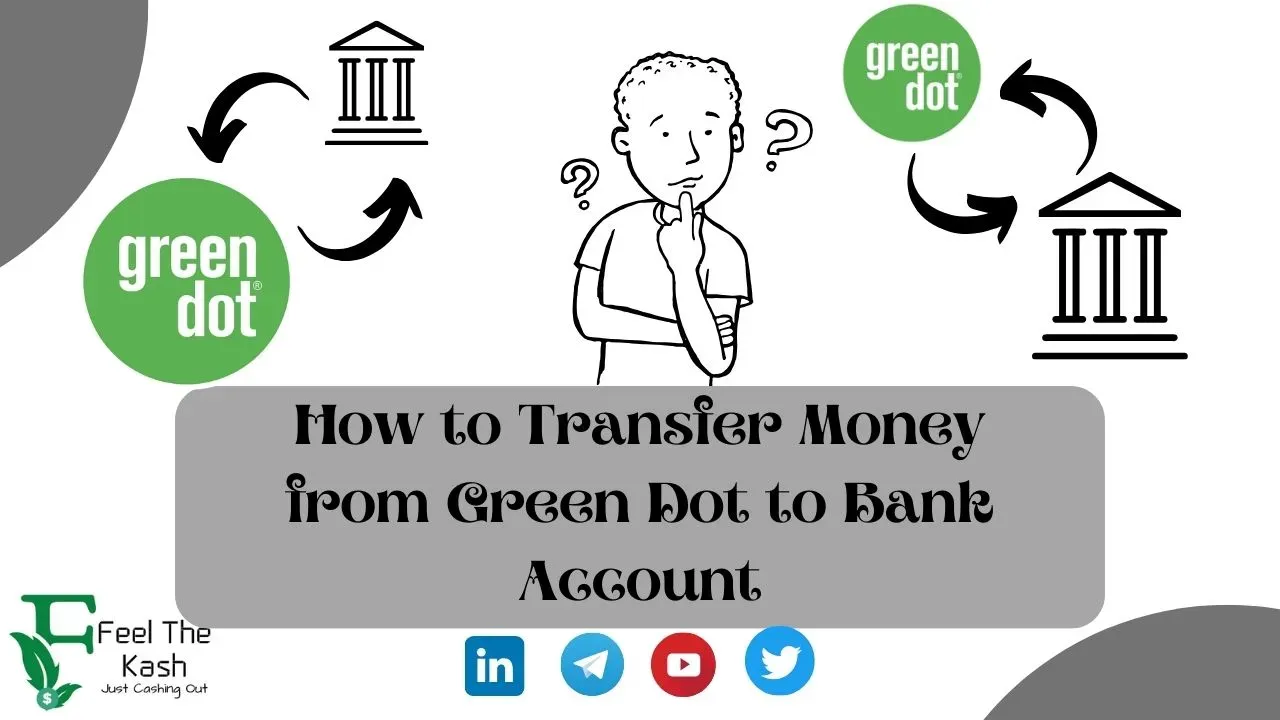
Green Dot is a popular financial technology company that provides prepaid debit cards and mobile banking services.
If you have funds on your Green Dot card and need to transfer money to your bank account, you'll be pleased to know that the process is straightforward.
In this article, we will guide you through the steps to send money easily from your Green Dot account to your bank account.
How to Transfer Money from Green dot to Bank Account
1. Confirm Your Bank Account:
Before initiating a transfer, ensure that your bank account is properly linked and verified with your Green Dot account.
This typically involves providing the necessary account details and verifying your ownership through the designated verification process. Check that your bank account information is accurate to avoid any potential delays or errors.
2. Transfer through the Green Dot Mobile App:
The Green Dot mobile app offers a convenient way to manage your funds and initiate transfers. Follow these steps to send money from Green Dot to your bank account:
- Download and install the Green Dot mobile app from the App Store or Google Play Store, if you haven't already.
- Launch the app and securely log in to your Green Dot account using your credentials.
- Navigate to the "Transfer to Bank" option within the app, typically found under the "Transfer Money" or "Send Money" section.
- Select the bank account to which you want to transfer the funds from your Green Dot account. If you have multiple bank accounts linked, ensure you choose the correct one.
- Enter the desired amount you wish to transfer. Review the details to ensure accuracy, including any applicable fees or transfer limits.
- Confirm the transfer request and, if prompted, authenticate and verify the transaction with additional security measures, such as a PIN or biometric authentication (e.g., fingerprint or face recognition).
- Once the transfer is initiated successfully, the funds will be transferred from your Green Dot account to your chosen bank account. The exact time for the transfer to complete may vary, but it generally takes one to three business days.
3. Alternative Transfer Methods:
If you prefer not to use the mobile app or encounter any issues, you may have alternative options to transfer money from Green Dot to your bank account:
- Online Banking: Access the Green Dot website through a web browser and log in to your account. Look for the option to transfer funds to your linked bank account. Follow the instructions provided, and verify the transfer details before confirming.
- Contact Customer Support: If you need assistance or encounter any difficulties during the transfer process, reach out to Green Dot's customer support. They can guide you through the process, answer your questions, and provide any necessary help to facilitate the transfer.
Conclusion on How to Send Money From Green Dot to Bank Account
Sending money from your Green Dot account to your linked bank account is a simple and convenient process.
You can transfer money in a few simple steps whether you use the Green Dot mobile app, online banking, or customer service.
Always ensure that your bank account information is accurate and up-to-date to prevent any delays or issues.
By taking advantage of Green Dot's user-friendly interface and transfer options, you can efficiently move funds from your Green Dot account to your bank account and access them when needed.
- How to Get a Free Virtual Credit Card Online for All Countries
- The Most Popular Money Transfer Apps
- How to Withdraw Cash from Google Opinion Rewards
- Cash App: What is it and How Does It Work?
- How To Quickly Transfer Money From Paypal To Venmo
- Let's talk about Paypal and How it Does Work
- 3 Ways to Transfer Money from PayPal to Your Bank Account
- 7 Simple Steps to Transfer Money from Paypal to Cash App
- How to Withdraw Money from Robinhood Markets
- How to Transfer Money from Cash App to Venmo: A Simple Guide
- Does Zelle Work With Cash App?
- How to Withdraw Money from Cash App