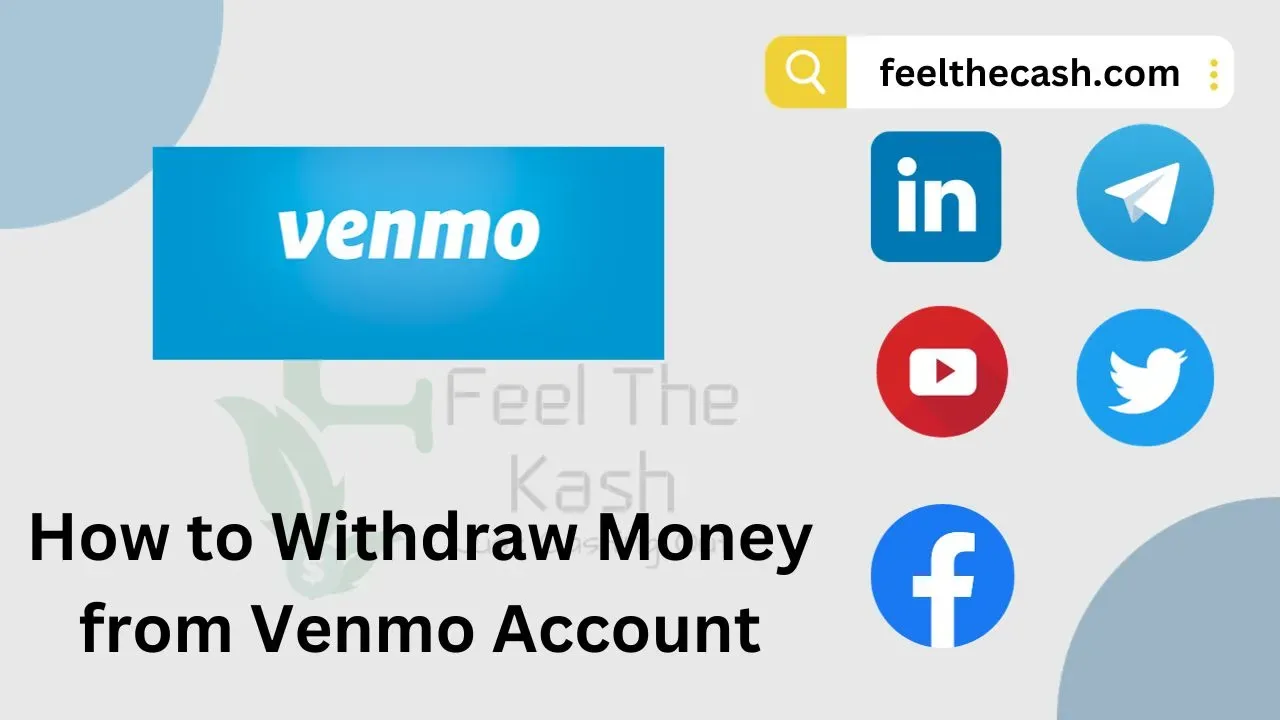
Sending and receiving money via P2P apps always results in some few main things, which are either for withdrawal, for online subscriptions like Netflix, Spotify, and others, or for online purchases.
And how will you do a withdrawal when you don't know the procedure to withdraw that cash?
With several P2P apps right now like Paypal, Cash App, Venmo, Chime, Zelle, and others, there is no doubt that many people do look for which one is best.
May be because of the withdrawal procedure; may be how long withdrawal takes, or how long sending and receiving money takes; or even because of the fees or the security assured by the platforms.
Focusing more on Venmo today, we will be browsing you through some procedures to show you how you can remove or withdraw cash from your Venmo account today. Well, just scroll below, and you'll see what to do if you want to withdraw Venmo money.
How to Withdraw Money from Venmo to Bank Account
Understanding Venmo
Venmo is a popular online money transfer platform owned by Paypal that is used for sending and receiving money online.
And it is for now used only in the United States, but you can stay connected to be updated if they extend their working environment out of the IS territories.
Venmo is also a very strict platform when it comes to security, and they make sure your account is safe with a very secured password.
However, you could still be a victim of a scam. But don't bother because there are ways you can avoid their scamming strategy by knowing their working methods and how to turn it around.
Is Venmo Safe?
Since more scammers appear and introduce new methods every day as online transactions rise, security is one of Venmo's top priorities.
Venmo is safe to use when interacting with people you trust. It's not safe to use Venmo with strangers you haven't verified.
Venmo has security features in place to authenticate users and keep transactions secured, but scammers can make fake Venmo accounts to trick other users into unsafe actions.
How to Withdraw Money from Venmo Easily
Venmo has become a popular digital payment service in recent years, allowing users to easily send and receive money online. However, many people are unsure of how to withdraw money from Venmo.
Well, to withdraw money from Venmo, just follow the easy steps below;
Step 1: Link Your Bank Account
To withdraw money from Venmo, you will need to link your bank account to your Venmo account. To do this, open the Venmo app and go to the "Menu" tab. Select "Settings," then "Payment Methods," and then "Add A Bank Or Card." Follow the instructions to link your bank account.
Step 2: Request a Withdrawal
Once your bank account is linked, you can request a withdrawal from Venmo. To do this, open the Venmo app and go to the "Menu" tab.
Select "Manage Balance" and then "Transfer Money." Choose the amount you want to withdraw and select your bank account as the destination.
Step 3: Wait for the Transfer to Complete
After requesting a withdrawal, it may take a few days for the transfer to complete. Venmo will send you a notification when the transfer is complete, and the money will appear in your bank account.
Step 4: Use Your Withdrawal
Once the money is in your bank account, you can use it however you like. You can withdraw cash from an ATM, use it to pay bills, or transfer it to another account.
Some Tips for Withdrawing Money from Venmo
- Note that Venmo charges a fee for instant transfers, so it is best to plan ahead and request a regular withdrawal if possible.
- Venmo limits the amount of money you can transfer in a single transaction, so be sure to check your account limits before requesting a withdrawal.
- If you have any issues with your Venmo withdrawal, contact Venmo customer support for assistance.
Wrapping Up the Best way to Remove Money from your Venmo Account
In conclusion, withdrawing money from Venmo is a simple process that can be completed in just a few steps.
By linking your bank account and requesting a withdrawal, you can easily transfer money from Venmo to your bank account and use it however you like.
You can also use your debit card by connecting it to your Venmo account and then requesting a withdrawal. Standard transfers will take 1-3 days, while instant transfers, which come with a fee, will take up to 30 minutes.
Well, you can use any of the two ways, and you'll be good to go to withdraw money from Venmo right now. And if you follow these methods and meet any problems, feel free to reach out to us and ask for a helping hand.
Some Frequently Asked Questions on sending money from Venmo to Bank Account
How much can I withdraw from Venmo Daily?
ATM withdrawals, over the counter withdrawals, and cash back daily limit: $1,000.00 (this limit resets daily at 12:00 AM CST) Transaction Limit: 30 transaction per day (this limit resets daily at 12:00 AM CST)
What is the Instant Transfer Limit on Venmo for transfers?
There is a limit of $10,000 for Instant Transfers to your debit card for each transfers, and $50,000 too for Instant Transfers to your bank account for each transfers.
Are there any limits for using my Venmo Debit Card?
Venmo Mastercard Debit Card transactions are subject to additional limits:
- $2,999.99 per purchase limit
- $3000 daily purchase limit (resets at 12am CT
- $7000 weekly purchase limit ATM withdrawals, over the counter withdrawals, and cash back daily limit:
- $1,000 Transaction Limit:
- 30 transaction per day You can find your pending and completed purchase by going to the Me tab in your Venmo app.
Also note that for all these transfer limits, they are reset automatically at 12:00am
Can I use my Venmo Debit Card outside of the US?
The Venmo Debit Card may currently only be used in the U.S. and U.S. territories, at U.S. merchants for transactions in USD. Please note Venmo and the Venmo Debit Card cannot be used with international merchants, even if you are placing an online order from the U.S.
- How to Get a Free Virtual Credit Card Online for All Countries
- The Most Popular Money Transfer Apps
- How to Withdraw Cash from Google Opinion Rewards
- How To Quickly Transfer Money From Paypal To Venmo
- 3 Ways to Transfer Money from PayPal to Your Bank Account
- How to Transfer Money from Cash App to Venmo: A Simple Guide
- How to Withdraw Money from Cash App