Does ZellePay Work with Paypal?
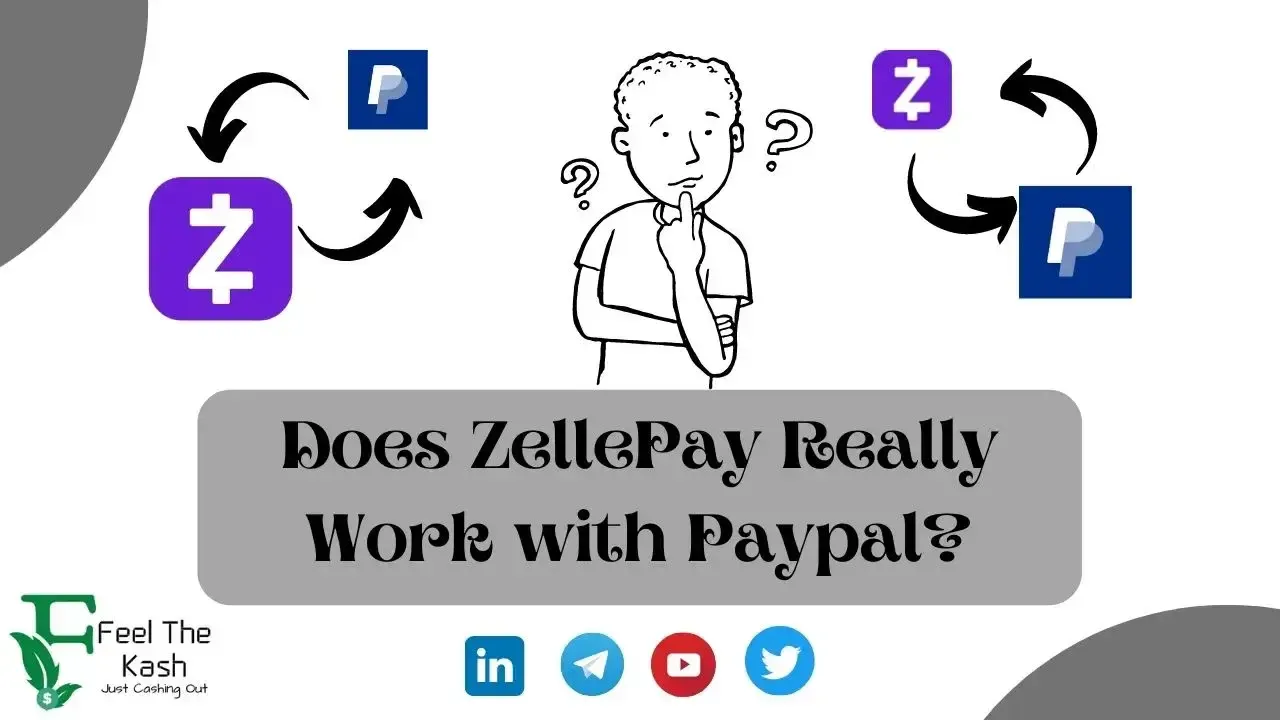.webp)
There are several Money transfer apps in the world right now with the likes of Cash App, Venmo, Chime, and many others. And Zelle and Paypal are also one of the many money transfer apps in the world right now.
But when we talk about Zelle and PayPal, many people ask themselves questions like; Does Zelle work with PayPal?
Well, NO. Zelle and PayPal do not work together right now. And there are many reasons why Zelle and PayPal do not work together.
And in this article, we will be exploring more about this question, and showing some reasons why they don't work together, and some of the alternatives to consider.
How to Transfer Money From Zelle to Paypal and Vice Versa
PayPal and Zelle are some of the most used money transfer services. They are backed by huge companies and banks.
Well, there is no direct way to transfer money between PayPal and Zelle as the two platforms don’t support each other. However, you can send money to a connected bank account and then forward it.
But how do you do that then? You can send money from Zelle to a bank account, and then from that bank account to paypal, and vice versa to be able to transfer money from Zelle to Paypal.
I. How to transfer Money from Zelle to Bank Account
To transfer money to your bank account, you have to first of all link your bank account to Zelle. After linking the two of them, you just have to do a few steps to be able to receive money inside your account from Zelle. And so, to transfer money from Zelle to Bank Account, follow the steps below;
a. Link Zelle and Bank Account
- Enter your Zelle account information.
- Navigate to the settings area.
- Choose Add Bank from the menu.
- Complete the process by completing the application's on-screen directions.
After this is one, follow these steps to send the money to your bank account from Zelle
b. Send money from Zelle to Bank Account
- To access your Zelle account, log in.
- You then select "Send money."
- Enter the desired amount to send.
- And then follow the on-screen directions to finish the process.
Now that you've connected a bank account to Zelle, the funds you moved will be deposited there.
II. How to Send money from Bank Account to Paypal
After you have sent the money to your Bank Account, you will now have to deposit that same cash into your Paypal account.
And to send money from bank account to Paypal is not difficult since you just have to link a bank account to paypal, and then you can access your bank account from paypal directly. To do this, follow the steps below;
a. Link Bank Account of bank card to Paypal
- Login to Paypal and go to 'Money'
- Click 'link a bank'. (In the app, select 'Banks and Cards' that is in the menu).
- Search for your bank or pick it from the list.
- To instantly link your bank account with your PayPal account, enter your online banking information.
- Choose "Link your bank another way" at the bottom of the page as an alternative.
- After providing your bank information, click "Agree and Link."
After linking them, Paypal will verify it's your account by doing a deposit of less than $1.00. And if you receive it, then your bank account/card was successfully linked. After linking them, you now have to send money from Paypal to your bank account.
b. Send money to Paypal from Bank
To do this transfer, follow the steps below;
- Log into your PayPal account
- Click “Transfer Money” and then click on "transfer to your Bank".
- Enter the amount you want to transfer and make sure your check the info has been well written.
- Click “Transfer Now”
Now that it is done, you will receive the money in your Paypal account. And if you want to do the contrary, you just have to follow the same procedure but backwards.
That is, if you want to send money instead from Paypal to Zelle, you have to send money from Paypal to your bank first, and then from your bank account to Zelle. And you will still follow the same steps as we have shown above.
Zelle and Paypal which one is Better?
Well depending on what you are looking for in money transfer apps, you can choose the one you will prefer. But we won't say anyone is better than the other since they both have their ups and downs.
Some people will prefer Zelle because of its no-fee feature. But are you sure you should be more worried about fee than the security of your account? PayPal is known to be the most secure money transfer app, with a payment protection policy they have brought out that is completely absent with Zelle.
Well, these are the main features that can differentiate Zelle and PayPal, and if you feel security is more important, then PayPal will be better for you. But if you think you should emphasize more on the transfer fees, then we will say you should go for ZellePay.
What is Actually Zelle?
If you don't know what Zelle is, then we will say simply that Zelle is a P2P transfer app that allows you to send and receive money. Citi, Wells Fargo, Bank of America, and Chase are just a few of the many well-known financial organizations that are Zelle partners.
The days of sending and receiving money by check or by visiting the bank are long gone. You may send money quickly and without any additional costs online with Zelle. However, new customers could have to wait for their money for up to three days.
Zelle is a great P2P transfer app, because they make transfer between banks more simple since they have partnered with almost all if not all major banks in the world to ease transfer between them and do you know what? They do this transfer without any fees.
READ MORE: What is Zelle and How Does it Work?
What is PayPal?
With the help of PayPal, customers may send money to friends and family, pay for purchases, and accept payments when selling goods or services online.
To protect your money and data, PayPal has security features in place, such as purchase protection and encryption.
Final Thoughts on How to Link Zelle to Paypal
Many people have some cash in their Zelle account and want to to use it for one or two things and feel that if the money was in their Paypal account, it would have been better.
And so, in this article, we have shown you how you can use Zelle and Paypal together and transfer money between them. And we said that the best route is to add another party into it.
We said the best option is to use your bank account. That is send money from your Zelle account to your Bank Account, and from your bank account to your Paypal account. Doing this, you will receive the money in your Paypal account and you will be able to use the money in your paypal account.
You can also follow the inverse route. That is from Paypal to Bank Account and from Bank account to Zelle if you want to send money to your Zelle from your Paypal account.
Some FAQs on how to send money from Zelle to Paypal and Vice Versa
Checkout some of these asked questions and their answers. And if you have any questions for us, just send it in the comment section below.
1. Can you Cancel a Zelle Transfer?
Transactions with Zelle happen almost instantly. This implies that they cannot be cancelled. Only when the recipient doesn't yet have a Zelle account and the money is still in transit may you cancel a Zelle payment.
In such a scenario, locate and choose the payment you wish to cancel from your activity screen in the Zelle app or your mobile banking app. Choose "Cancel This Payment" to finish.
2. Can you Cancel a Paypal Transfer?
Similar to Zelle, you can only revoke a PayPal money transfer or payment that is still outstanding or hasn't been claimed. Once the transfer has been made, it cannot be undone. To reverse an unclaimed or pending payment and receive your money back:
- Launch PayPal
- Visit the Summary page.
- Locate the pending payment
- Select "Cancel" next to the pending payment.
- To cancel a payment, click "Cancel payment."
Whenever a payment is overdue by 30 days, it is automatically canceled and the money is returned.
- If you used a debit or credit card to make the payment, the money will be returned to that card.
- Payments made with a bank account will have their funds returned to your PayPal balance.
3. How much money can I send with PayPal?
Unverified PayPal accounts are permitted to send up to $500 per month. There is no cap on the total amount of money you can transfer from your balance once your PayPal account has been validated. However, you might only be allowed to spend $10,000 in a single transaction.
4. How much money can I send with Zelle?
With Zelle, you can donate up to $2,500 every day. With Zell, there are no restrictions on the amount you can request, but you should be aware that anyone giving you money might be subject to restrictions imposed by their own banking institutions.
Post a Comment